Become a Performance Testing Master
Upgrade your CI/CD skillset with BlazeMeter's free courses in BlazeMeter University. Welcome to the fast track for building faster, smarter, and more resilient applications.
Continuous Testing with Jenkins CI/CD
Continuous testing is an essential part of the agile development cycle. BlazeMeter is compatible with CI tools like open source Jenkins or TeamCity.
Image
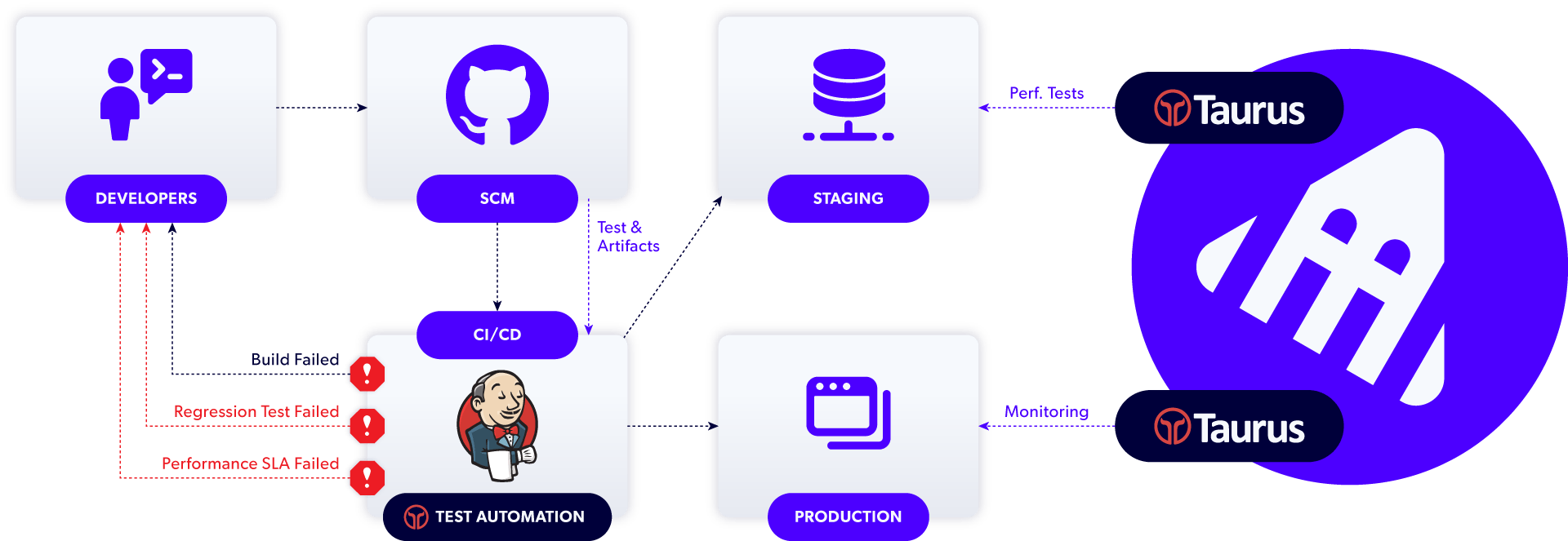
1. Create Your Performance Tests
- Create test scripts in JMeter.
- Scale them in BlazeMeter to find bottlenecks.
- Create tests for daily scenarios, edge cases, and unexpected traffic spikes.
- Missing test data? Use BlazeMeter Test Data.
2. Automate Tests with Jenkins
- Schedule tests to run automatically with every build.
- Run thousands of tests in parallel every day.
- Integrate load and performance tests into your CI/CD.
- Catch issues before production and to achieve agility.
3. Accelerate, Streamline, Release
- Execute locally before deploying into your CI/CD pipeline.
- Get alerted about fails faster and fix faster.
- Release with higher quality and increased confidence.
- Achieve true continuous testing and optimize your code by testing on time.
Introducing the Jenkins Plugin
Use BlazeMeter’s Jenkins Plugin to automatically run your load test scripts into Jenkins and analyze the reports in Jenkins. You can also set the final Build status as good, unstable or failed, based on the reported error percentage and response times KPIs.
3 Ways to Use Jenkins for Load and Performance Testing
- Load Test Automation - Leverage Jenkins to automate your test executions instead of manually running them.
- Continuous Integration - Trigger test runs based on your needs, like after every build or every night.
- Jenkins With Taurus - Manage your tests easily in Jenkins with open source Taurus. Create a single, simple config and manage all test runs in one place.