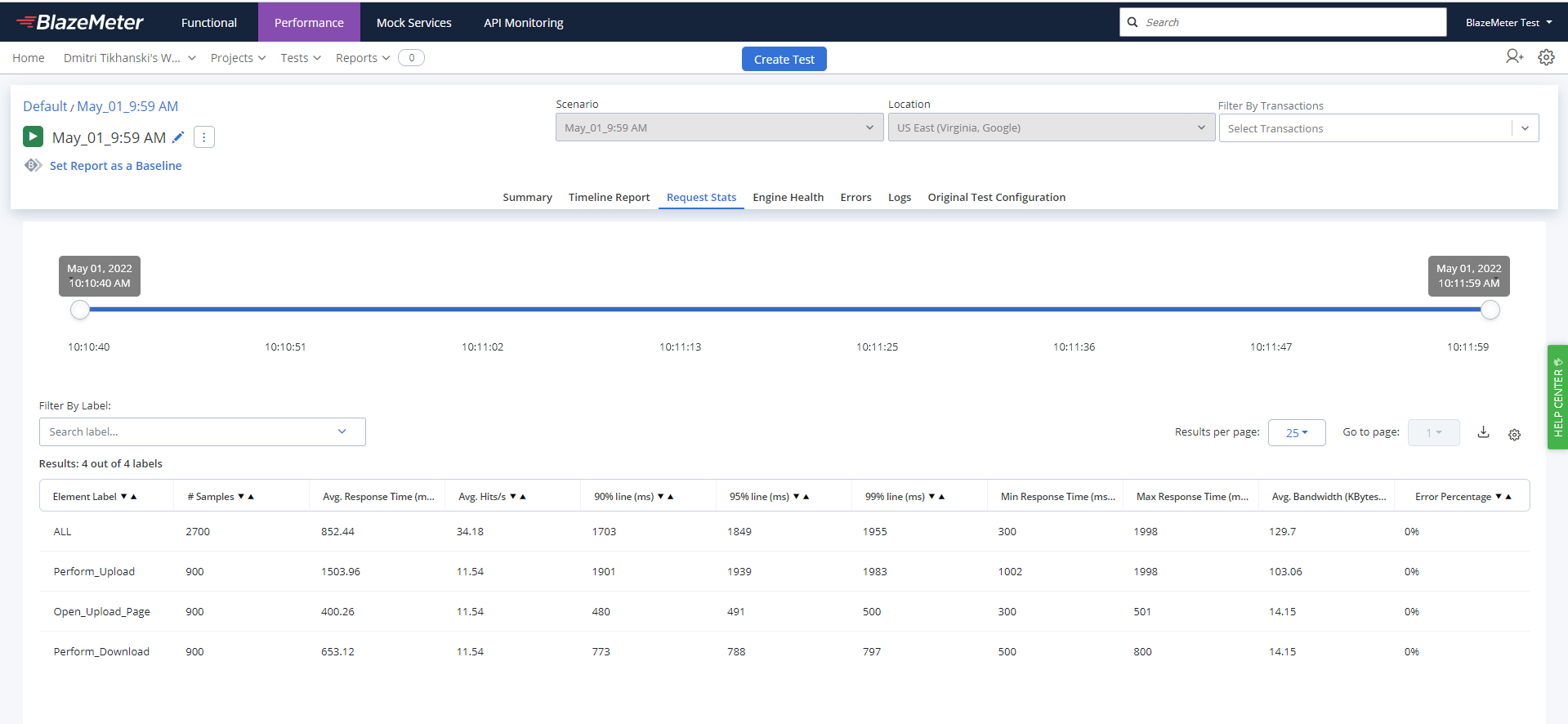Blog
July 18, 2024
An Overview of JMeter Performance Testing
Open Source Automation,
Performance Testing
Performance testing is a crucial component to overall software development, and failing to do so can result in disastrous consequences —namely a poor UX and/or a system that fails under heavy traffic.
JMeter is one of the most popular performance testing platforms. It is a Java-based, open source platform that is used for all sorts of types of testing that help fortify software applications.
In this blog, we will discuss what JMeter performance testing is, why you should use it, and why BlazeMeter takes it to the next level.
What is JMeter Performance Testing?
Back to topJMeter performance testing is the process of testing the performance of a web application using JMeter. As open-source, Java-based software, JMeter can also be used for functional testing and load testing.
Why Use JMeter Performance Testing?
There are many benefits to JMeter testing, including:
Cost
JMeter is entirely free of cost — and free is never a bad thing! Sometimes free correlates to a poor product, but that is not the case with JMeter. It features a user-friendly interface and the ability for testers to leverage test automation.
Varied Testing Capabilities
JMeter can support software performance testing for web applications, web services, shell scripts, databases, and more.
Load Testing & Stress Testing
Load testing and stress testing are crucial features that ensure a system can handle sudden and dramatic spikes in traffic. JMeter performs these tasks exceedingly well.
Flexible Framework
Not only is there zero licensing cost to start, but developers can also customize the source code since JMeter is open source. It also allows for multiple separate thread groups to performance simultaneous and concurrent sampling.
Insights
JMeter's interface features easily digestible testing insights in the form of graphs, tables, simplified reports, and more.
Platform Independence
JMeter can run on multiple platforms since it is purely Java-based.
Back to topExperience the superior performance testing platform for your JMeter tests. Start testing with BlazeMeter for FREE today!
End-to-End JMeter Performance Testing With BlazeMeter
For a proof of concept, let us use an Amazon micro-instance running Tomcat with a deployed simple Upload Servlet which stores files under /data folder to hit it with BlazeMeter engine to perform upload file action followed by downloading the same file.
Using JMeter GUI to create an upload/download scenario as described above, upload the file to BlazeMeter and configure test properties such as number of threads, iterations, ramp up period, etc.
You can also set additional dynamic test properties like host and port.
Once the test is finished, you can see the summary report:
Bottom Line
JMeter is a popular performance testing tool for a reason. It offers a cost-effective testing solution that is flexible due to its open source nature.
And while it is a great tool on its own, it does have some limitations. By pairing JMeter with BlazeMeter, those limitations are eliminated and you can truly take your performance testing to the next level.
Ready to get started? Start doing JMeter testing with BlazeMeter for FREE today!

.png)
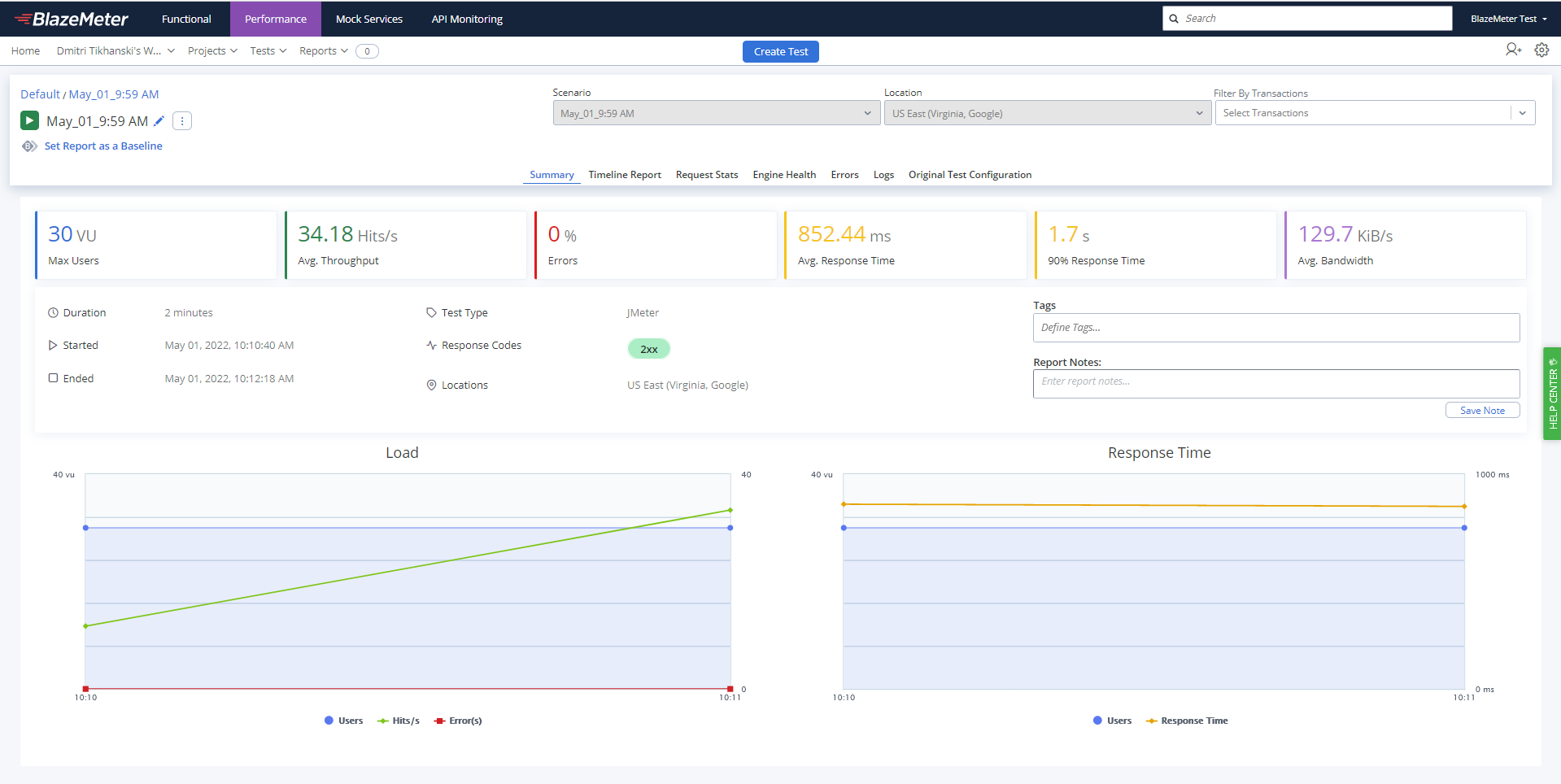
.png)